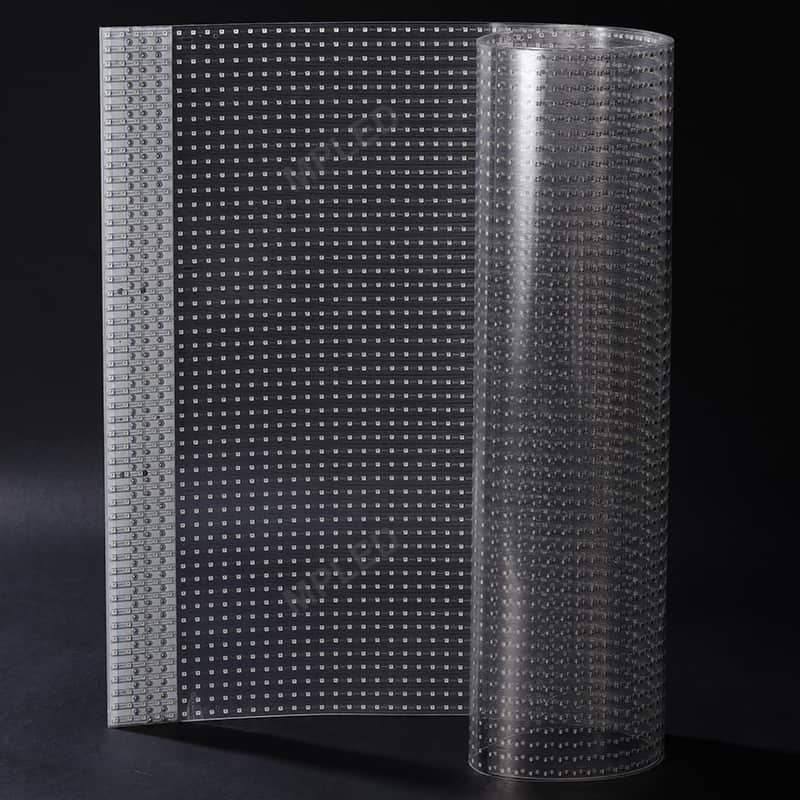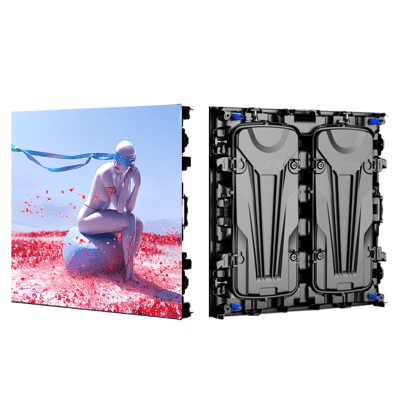How to operate led digital display from your office easily?
How is an LED screen controlled? Connection and content download schemes

Let’s talk in detail about how to control the led digital display. What videos and materials can I upload to it? How do we connect LED screens for different clients? Moreover, can you control it remotely? Visual diagrams and experience of our clients
Beautiful and Bright. You can start videos, slideshows, and text. “Want!” – says the majority of our clients after seeing LED screens and their capabilities. And almost immediately the client begins to imagine how LED screens will come on his objects. Here the first logical question arises: “how to control the LED screen? “. Let’s understand this article.
For the lazy, there are three main facts about how to control an LED Digital Display
1) The LED screen can show ALL popular formats – photo (JPEG, PNG, GIF – automatic slideshow!) – Videos (MP4, AVI) – text, symbols, numbers, counters
2) There are many ways – from a USB flash drive to integration into a corporate network. The easiest way: USB stick. Throwing videos / pictures on a USB flash drive – inserted into the panel – content on the screen! – Do you have a network of objects?
Your own IT infrastructure? Excellent! We connect LED screens to your corporate network (LAN connection with a router / switch) and control all devices from one computer in the office. Similarly, do you have your own player? Suitable! Plug an HDMI cable (like any set-top box) into our LED screen and it will display your content just like any TV panel.
3) Is it possible to control led digital display without wires, by air?
Yes! You can control the led digital display via Wi-Fi (even from a phone) or 4G / LTE mobile network – control from anywhere in the world.
Then a longread is waiting for you – a lot of text and a detailed analysis of how you can control an LED screen by LED Partners. Ready? Then let’s go.
Controlling an LED screen is a complex but uncomplicated process. All interfaces, buttons and programs are intuitive. Everything is done according to the scheme “selected content – added to the program by pressing 2-3 buttons – selected a screen – sent to the screen”. Over the years, we have easily trained employees of all levels to manage screens – from beauty salon administrators to marketing directors in commercial banks.
How to choose right led display system?
The key to success is the correct choice of a control system, preliminary work with the client’s IT service (if any) and well-thought-out restrictions (for example, not everyone has the Internet at the facility, or the security service does not allow any new devices).
The main thing that needs to be determined even before installing the led digital display is the principle of presenting content to the screen. Generally, it is of three types:
- Synchronous.
In this mode, any regular TV works when we want to connect a game console or SmartTV system. We connect an HDMI cable (or similar) to it and it shows exactly what the set-top box tells it. There is no signal or the cable was pulled out – and the TV went out in anticipation.
- Asynchronous
In a simple way, we can describe this method as a “screen with a built-in attachment”. The set-top box is not simple, but “sharpened” for flexible control. Moreover, it is setting the operating time, adaptive brightness and mass distribution of content if you have multiple screens or a whole network.
- Hybrid
The third principle of content presentation combines both functionalities. By default, the screen shows information from its internal memory, but if a signal comes from an external set-top box / player, it shows it. What principle of the three the client needs?
Similarly, we always work out together. In addition, this is a mandatory step when buying led digital display. As a general rule, most clients will be satisfied with methods 2 or 3.
Main types of led digital display screen management solutions
- USB flash drive – simple, fast, but only “locally”
If you want to install one or two or three LED Partners screens in one place and will control it “on site” (ie you do not need to change images remotely), then a flash drive is your choice.
You only need three things –
- an LED screen
- a Windows computer and
- a USB flash drive, as well as 5 minutes of time and the ability to walk from the computer to the LED screen.
- Local LAN connection
If your single object has the ability to lay a twisted pair Internet cable directly from the computer to the LED screen (s) LED Partners, incl. through a router / switch (switch), then the best way would be to create a direct connection over the network.
So, for example, it was realized at our client – a boutique clothing store in Moscow. On the computer in the store (through a special program for Windows), photo and video materials are sent to the screen.
- Wi-Fi control in one location
LED screens LED Partners can be controlled via Wi-Fi from a phone or laptop. Find your device’s network (like any other Wi-Fi network) and upload pictures and videos to your screen “over the air”. Currently only Android smartphones and Windows laptops are supported.
A network of LED screens in different locations
If a client needs to centrally manage a network of led digital display (shops, salons, bank branches, billboards and stands), then network methods come into play.
- Integration into the corporate network

For any medium and large company, where its own network is deployed and there is a connection with each object. The best solution is to connect LED screens via the company’s internal network. Moreover, just show it to your IT guys. They will understand:
As a rule, such a scheme does not require any complex manipulations and work from your IT specialists, or any modifications and additional payments. We put LED screens on objects, connected them to routers – we found them in the system and connected them.
How to control led digital display from your office?
Everything! Sitting in the office, you see screens in different locations, at least 10, at least 1000 kilometers away from you. We work with the client for free on setting up the internal network for connecting led digital display. Give a contact to your IT department and we will explain everything ourselves.
By the way, with such a scheme, LED Partners LED screens do not need an Internet connection (external networks). Similarly, it means that such a solution is safe. We have already passed the approval of the security service with the client more than once – in banks, jewelry chains and other enterprises where information security is critical.
- Cloud service
Is it important to have network connection in led display system?
If the company does not have its own internal network, or access to it is prohibited or problematic, LED Partners LED screens provide an alternative system for managing the network of screens. In this case, the LED screen needs Internet access – in any of the available ways:
It works simply: we give led digital display access to the Internet (cable, Wi-Fi or 4G modem), it connects to a cloud server, where a personal account is already ready for our client – and you can start remotely submitting images and videos to the LED screen!
The interface in your personal account is simple and straightforward, there is Russian and other languages. And the main advantage is that the service is available from anywhere in the world.
Cases: how it works for different clients
- Shopping center in St. Petersburg
Task: put one screen in the most passable place and manage it by the forces of the administrator of the shopping center (not an IT specialist.
Solution : ScreenBox Capital-U with control via USB-stick and free software for Windows to download content.
How to manage led digital display on different centers?
The administrator of the shopping center, in his office on the 4th floor, adds all advertising images and videos to the program. Moreover, he puts them in the required order. Similarly, he chooses the duration and frequency and downloads them to a USB flash drive with the click of a button.
Further – the administrator goes down to the 1st floor, approaches the screen and inserts a USB flash drive. Everything! New content started playing on the screen.
Task: to manage a network of screens of more than 150 units of LED screens in Moscow and St. Petersburg from the central office
Solution : ScreenBox Capital-2 with an asynchronous control system. Integration with the corporate network of the company, sending content and monitoring the status of LED screens through free software for Windows.
How to control led digital display?
All 150 pieces of equipment – on the screen of one computer, in one program. Led digital display has their own unique IP-address in the local network of pharmacies, which allows them to put together and send massively photo and video materials at the push of a button. If necessary, special content comes in certain pharmacies or in certain districts.
Commercial bank with managers in different cities
Managers in different geographies can upload photos and videos to led digital display from their office computers, as well as turn off and change the brightness remotely. Everything is online, no waiting! Together with the IT service, a mechanism was worked out for installing software on computers.